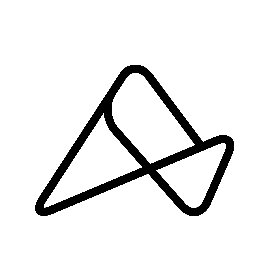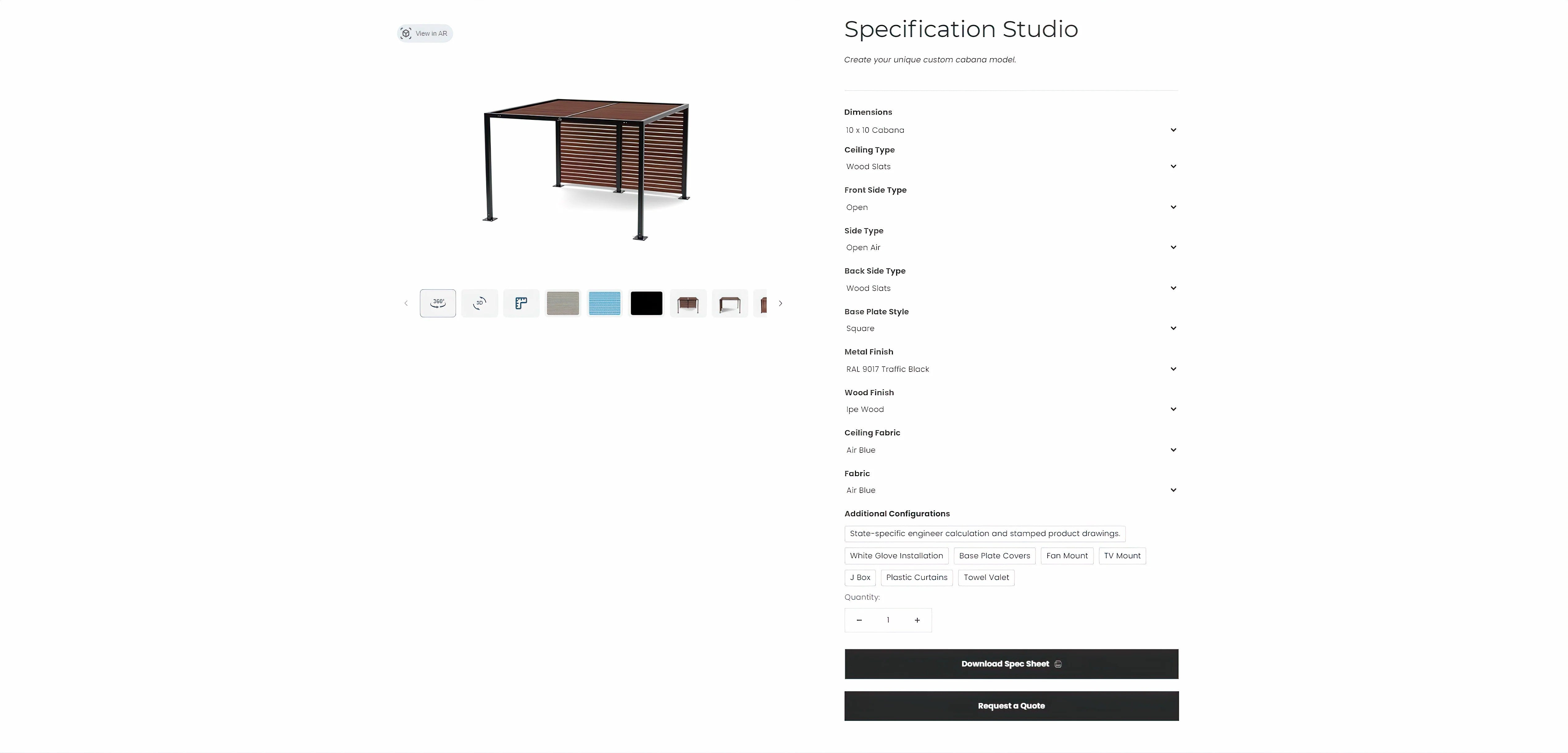
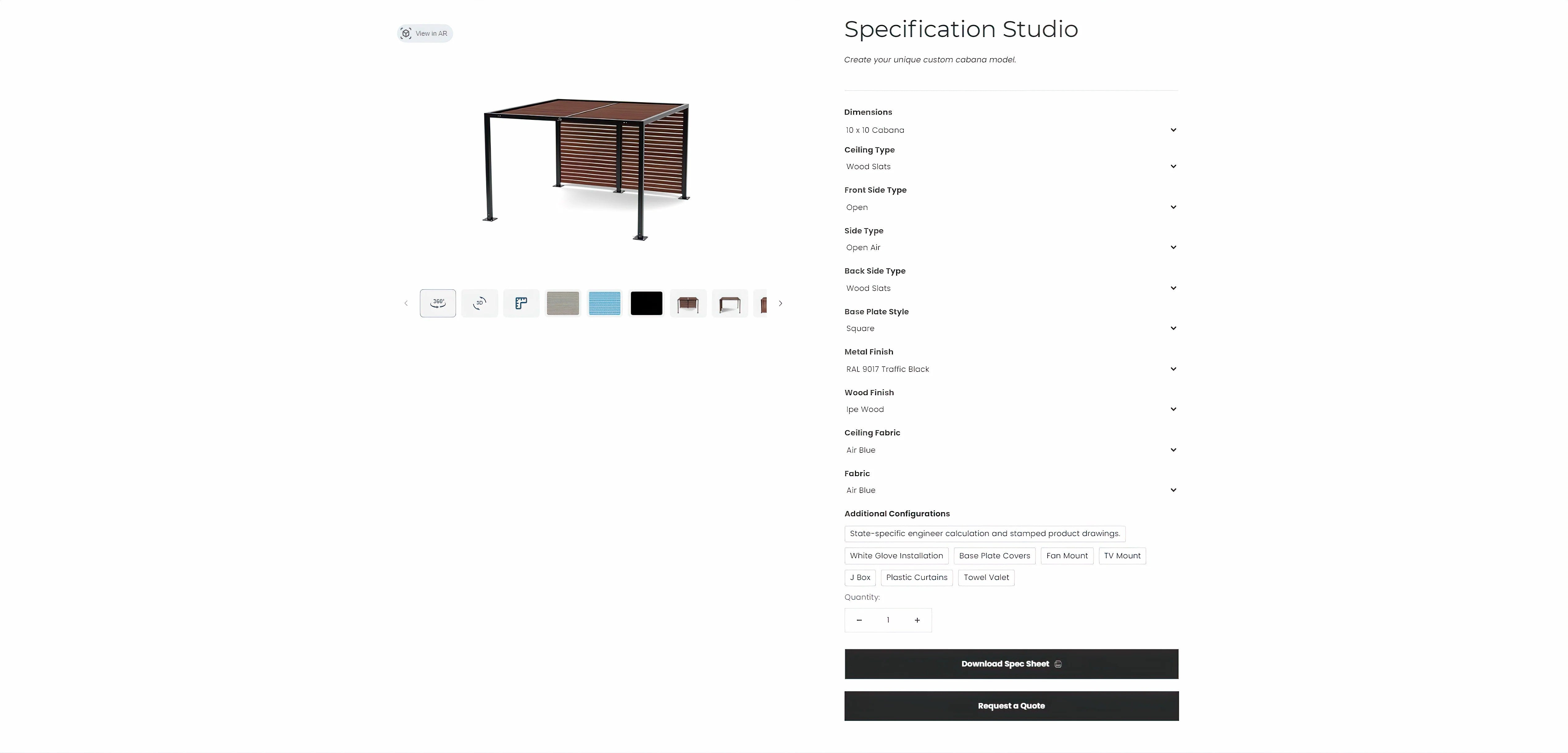
4K HD Zoom
Access photorealistic detail in one click.
Augmented Reality
View your custom model in your environment via mobile device.
360° Views
View your configurations from every angle.
Robust Configurator
Configure your frame and finishes to align with your design intent.
Custom Specification Sheet
Download your full product configurations to share with other project stakeholders.
2,300+
Possible Product Configurations
AR
Place a Custom Model in Your Environment
4K HD
Photorealistic Zoom Quality
Every property has a unique story. Tell yours without limitations. Go from design intent to design reality in minutes.
WHY CREATE A CUSTOM SPECIFICATION?

Reflect Your Unique Design Intent
Creating a custom specification allows you to reflect your unique design intent. Use Specification Studio to configure your product's size, roof, side options, and material finishes.

Scale Your Style
Custom specifications allow you to scale your style across different projects. Use Specification Studio to build a configuration set that captures your structural and material preferences. Share your model with different clients to kickstart their cabana program.

Quickly Generate Sharable Design Concepts
Use Specification Studio to generate a specification sheet that captures your fully configured design. Share it with other stakeholders to quickly gather feedback and advance your project.
HOW IT WORKS
Create your own custom cabana or daybed model in four simple steps.

Step 1: Begin with a Fresh Canvas
Start with a basic frame for your design. We offer a variety of choices. You can select from square post cabanas in 8x8, 10x10, or 12x12 sizes. We also have incline roof cabanas in 8x8, 10x10, and 12x12 dimensions. An 8x8 daybed is available as well.

Step 2: Make Your Configuration Choices
Specification Studio features eight configurations, including size, roof options, side options, finish types (wood, fabric, powder-coated aluminum), and add-ons. You can easily toggle between these options to see your customized model come to life in real time.

Step 3: Real-Time Visualization
As you make choices, you can see these changes in real time on the 3D model. You can rotate the model 360 degrees to view your custom model from different angles, ensuring you understand your chosen specifications.

Step 4: Generate in AR
Elevate your design with Augmented Reality. Click on the visualizer's top left corner to generate a QR code. Scan it with your smartphone or tablet. Watch your custom cabana or daybed come to life in augmented reality. Experience your creation like never before.

Step 5: Place in Your Environment
Scan your surroundings with your device's camera. Integrate your design seamlessly into your space. See the product to scale in your environment. Explore every angle for a perfect fit. Visualize your dream cabana or daybed with confidence.

Step 6: Download the PDF Specification Sheet
After configuring your custom model, download a specification sheet PDF by clicking the 'Download Spec Sheet' button. Your Specification Sheet includes exact configurations, making it easier to share with your clients or use as a reference for your records.
Step 1: Begin with a Fresh Canvas
Start with a basic frame for your design. We offer a variety of choices. You can select from square post cabanas in 8x8, 10x10, or 12x12 sizes. We also have incline roof cabanas in 8x8, 10x10, and 12x12 dimensions. An 8x8 daybed is available as well.
Step 2: Make Your Configuration Choices
Specification Studio features eight configurations, including size, roof options, side options, finish types (wood, fabric, powder-coated aluminum), and add-ons. You can easily toggle between these options to see your customized model come to life in real time.
Step 3: Real-Time Visualization
As you make choices, you can see these changes in real time on the 3D model. You can rotate the model 360 degrees to view your custom model from different angles, ensuring you understand your chosen specifications.
Step 4: Generate in AR
Elevate your design with Augmented Reality. Click on the visualizer's top left corner to generate a QR code. Scan it with your smartphone or tablet. Watch your custom cabana or daybed come to life in augmented reality. Experience your creation like never before.
Step 5: Place in Your Environment
Scan your surroundings with your device's camera. Integrate your design seamlessly into your space. See the product to scale in your environment. Explore every angle for a perfect fit. Visualize your dream cabana or daybed with confidence.
Step 6: Download the PDF Specification Sheet
After configuring your custom model, download a specification sheet PDF by clicking the 'Download Spec Sheet' button. Your Specification Sheet includes exact configurations, making it easier to share with your clients or use as a reference for your records.